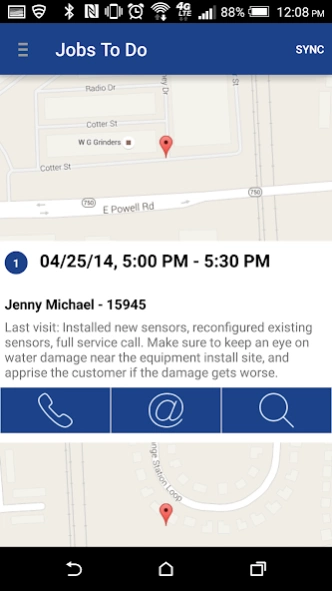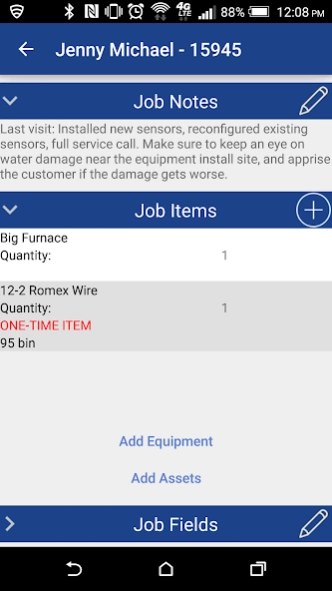iFleet for Smart Service 120.1
Free Version
Publisher Description
iFleet for Smart Service - Manage work orders, complete forms, and finish jobs with this field service app.
Start turning wasted time into dollar signs! iFleet is the perfect app for any field service company that regularly sends employees out into the field. Armed with this handy tool, a field service technician becomes a field service superstar! Workers can use iFleet to:
-Clock in and clock out for the day.
-Download and review daily schedules.
-Read and update job notes.
-Reference client information.
-Call or email customers and prospects.
-Navigate from job to job.
-Record lunch (and other) breaks.
-Import and fill out PDF forms.
-Add photos to work orders.
-Track, edit, record, and manage equipment information.
-Scan barcodes.
-Manage company assets.
-Log custom information with user-defined fields.
-Attach files to work orders with Dropbox integration.
-Complete checklists.
-Review customer histories.
-Grab signatures.
-Record payment information.
-Send data back to the office.
-Receive info from office staff.
Once you get your hands on iFleet, there's no going back. This work order app is an absolutely indispensable tool for any company that regularly sends employees out into the field. Online or offline, iFleet delivers. Perfect for HVAC, plumbing, pest control, electrician, window cleaning, and chimney sweep operations, there's simply no field service software that matches iFleet.
About iFleet for Smart Service
iFleet for Smart Service is a free app for Android published in the PIMS & Calendars list of apps, part of Business.
The company that develops iFleet for Smart Service is My Service Depot. The latest version released by its developer is 120.1.
To install iFleet for Smart Service on your Android device, just click the green Continue To App button above to start the installation process. The app is listed on our website since 2024-03-12 and was downloaded 8 times. We have already checked if the download link is safe, however for your own protection we recommend that you scan the downloaded app with your antivirus. Your antivirus may detect the iFleet for Smart Service as malware as malware if the download link to com.myservicedepot.fleetpractice is broken.
How to install iFleet for Smart Service on your Android device:
- Click on the Continue To App button on our website. This will redirect you to Google Play.
- Once the iFleet for Smart Service is shown in the Google Play listing of your Android device, you can start its download and installation. Tap on the Install button located below the search bar and to the right of the app icon.
- A pop-up window with the permissions required by iFleet for Smart Service will be shown. Click on Accept to continue the process.
- iFleet for Smart Service will be downloaded onto your device, displaying a progress. Once the download completes, the installation will start and you'll get a notification after the installation is finished.